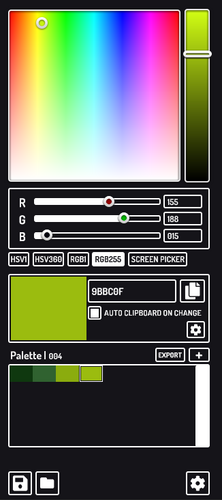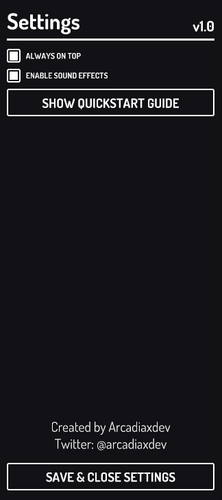ColorPal
A downloadable tool for Windows
ColorPal is a color picker & palette manager tool for Windows. It provides an easy interface for creating, finessing, managing, saving and loading color palettes.
Features
String Formatter
Through the color data options, you can auto-generate simple or complex strings based on the color selected, using the RGB, HSV and HEX color components in various represented formats. This allows you to generate strings such as;
- color: rgb(0, 0, 0.5);
- "color": {"h": 1, "s": 0.4, "v": 0.2}
- #f43g5h
- rgb(255, 43, 22)
The string will automatically be updated with the appropriate values when the active color changes, and you can even have it automatically copy to your clipboard when anything changes.
Sliders & Picker
The interface features a Hue+Saturation Square and Value slider as the primary form of visual color picking. It also includes HSV & RGB sliders with 0-1 and full value ranges (0-255 for RGB, 0-360 & 0-100 for HSV).
Screen Picker
You can also pick colors directly from your desktop with the Screen Picker tool, combined with hotkeys, this is a very efficient way to pick & add colors to your palette.
Workspaces & Palette Exporting
When you save your palette, your whole workspace gets saved with it. Your custom string format, active color & palette are all saved together. This allows easy workspace customisation per-project.
You can also export your palette to a PNG image for further use.
Updates
I have a number of features and additional tools planned for future updates, and hope to release them with some regularity.
Download
Install instructions
Simply download & unzip the folder and run the ColorPal.exe file.